
Online Waitlist
Bust your lines with an online waitlist that you can manage on any device, even without WiFi.
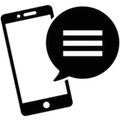
Keep Guests Informed
Let guests run errands while waiting and check the wait on their phone. Once it's time, they get an SMS to return.
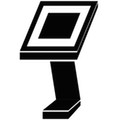
Check-in Kiosk
Set up a kiosk for customers to add themselves to your waitlist - online or in your store.
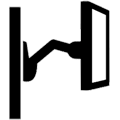
Display Waitlist
Show your waitlist in realtime on a large monitor in your store to keep everyone informed.
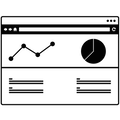
Wait Time & Analytics
Get accurate wait times and learn about your visit trends to improve your operations.
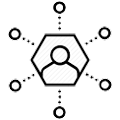
Learn About Customers
Capture all your customer visits automatically. Send campaign to frequent visitors or re-engage old ones.
Sign up to the Waitwhile online waitlist system in 3 minutes and get it up and running today.